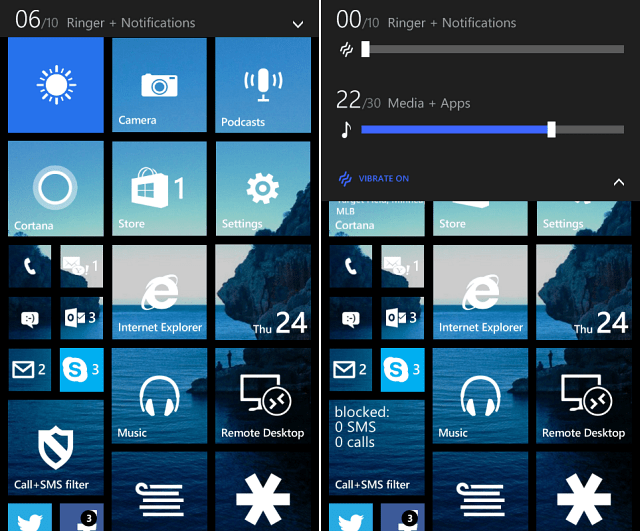The Awkward Phone Moment
We’ve all had it happen: you’re in a meeting, forgot to silence your phone, and suddenly you’re the center of attention because it rings, vibrates, or an alarm goes off. Then, while everyone is staring at you, you’re fidgeting with your phone to unlock it, and find the right place to turn the noise off. Whew! Then some clever person in the group says a stupid joke, you laugh uncomfortably, etc. Yup, those can be some embarrassing times. If you own a Windows Phone 8.1, the company has made it much easier to silence your phone quickly. Note that in Windows Phone 8 it was more difficult to dive into settings and quiet it.
Silence Windows Phone 8.1
Now all you need to do is hold down either the volume up button or volume down button for a second. Then you will get a dropdown labeled Ringer + Notifications. Tap on it and it will bring up the volume levels of your media and ringer. Here you can slide to adjust the volume levels up or down, and turn the vibrate feature on or off.
That’s cool and handy to know, but you want to silence the phone fast right? Well, when you bring up the Ringer + Notifications menu, tap the Bell icon to immediately mute it. When you do, your icon will look like the one in the image above.
Oh, and by the way, this works from the Lock Screen, too. So you can mute it fast without having to enter in your security password.
Nice. Sometimes it’s the little things that make all the difference. What’s your take on Windows 8.1 features like this one? If you don’t have it yet, it should be arriving to your Windows Phone 8 via an OTA update soon. Otherwise, if you want it right now, make sure to check out our article: How to Update to Windows 8.1 Today. Comment Name * Email *
Δ Save my name and email and send me emails as new comments are made to this post.