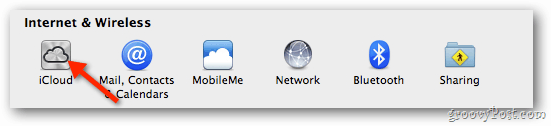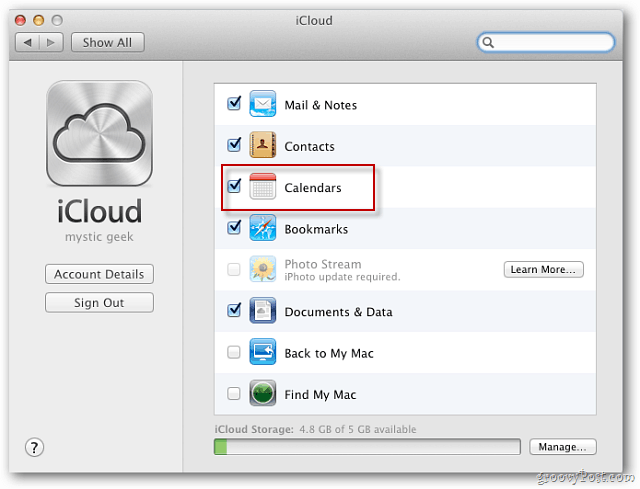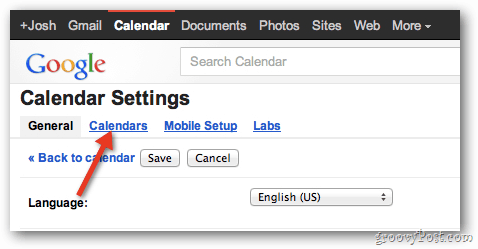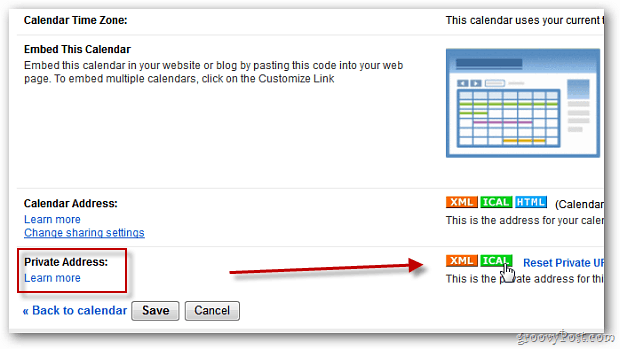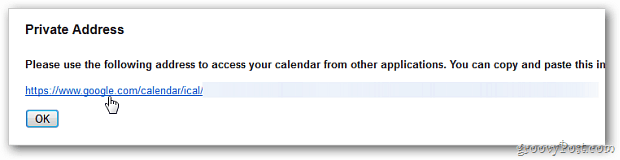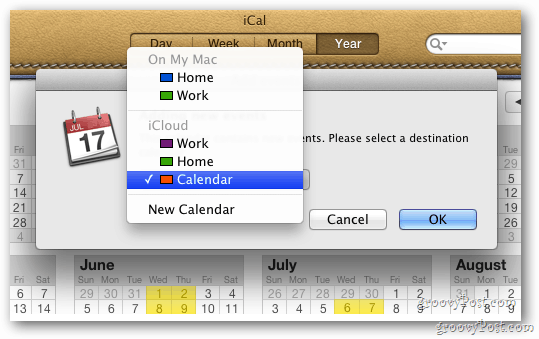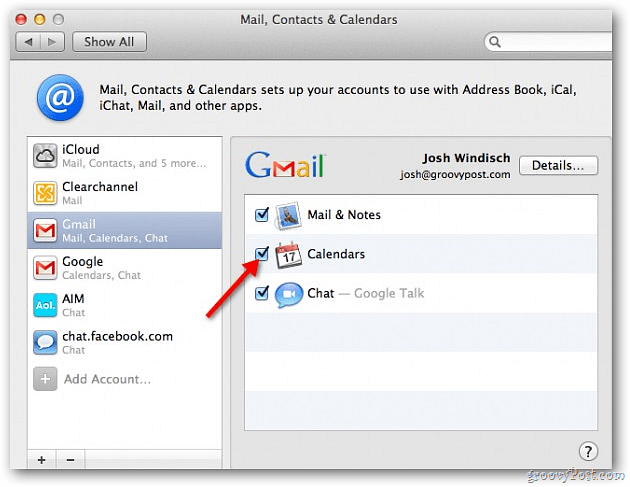On your Mac, navigate to System Preferences » Internet and Wireless and click the iCloud icon.
Enter your Apple ID and password to set up iCloud for use with contacts, calendars, and bookmarks.
In the iCloud control panel, make sure Calendars is checked.
Next, open Safari, log into your Google Account and open your calendar. Click the gear icon then select Calendar Settings.
In Calendar Settings click on Calendars.
Next, choose the calendar you’d like to import into iCloud.
Scroll down the page and in the Private Address section, click the green ICAL button.
The Calendar Address screen comes up with a link to your calendar. Click the link to download your calendar.
After the .ics file downloads, double click on it to open iCal.
Select which iCloud calendar to add events to, then click OK. Now your Google Calendar will sync between your Mac and other Apple devices.
Note: If you already have a Google calendar set up in iCal, remove it so events don’t show up twice. To remove it, go back to System Preferences » Internet & Wireless and click Mail, Contacts & Calendars.
Find the Google account associated with the calendar you just imported to iCloud. Uncheck Calendars.
That’s it! Now you’ll have access to your Google Calendar in iCal and synced to of devices via iCloud. Follow these steps for each Google Calendar you want in iCloud.
I see Mobile Me where I was a member. I have registered on iCloud and see my calendar (with a MILLION duplicate appointments). Trying to figure out (1) how to delete calendars (2) how to Subscribe to an external calendar. Any guidance would be appreciated. P.S. Wrote a blog about the difficulties I have had getting iCloud set up properly. Can’t believe Apple, of all companies, has made it sooooo confusing and hard. Apple forbids it. It’s not that they can’t. It’s that they won’t. Now for the steps I took to get things working without deletes and multiples: Open Settings on the iTouch. Open Mail, Contacts, Calendars Under Accounts: Open Gmail and turn off notes and calendars (I kept mail on) Open iCloud and turn everything on (I turned mail off because I want to use gmail) Open iCal Click the Calendars button at the top left On My Mac: Select what you wish iCloud: I selected all Google: I deselected my g-cal Now I don’t use my g-cal any more. I keep my cal on my mac and let that sync with iCloud and my iTouch. I’ve been running for more than a week this way and haven’t had any deletions, partial deletions, or repeats on my calendars. I know. Wouldn’t it be wonderful if everything could work together as advertised. But I need it to work without me having to spends hours and hours every week redoing my calendars again and again. Hope this helps. Bob O But it looks that only the google calendars new events are syncing with my mac and the devices. if I add a new event on my mac it is not syncing with google calendar. that should also be possible right? I must say, an easy thing is quiet complicate. I just want to ad events on google calendar, my iphone, mac and ipad and it should sync on all devices and also on google calendar. thanks for your help martin http://www.google.com/support/calendar/bin/answer.py?answer=99358#ical Here’s how to set it up on an iOS device: http://www.google.com/support/calendar/bin/answer.py?answer=99358#ical http://support.google.com/mobile/bin/answer.py?hl=en&answer=151674 Follow the directions to the T and you will be absolutely ecstatic! Combining this with Fantastical, I now have a rather neat desktop calendar which I can access without opening my browser. I do have a question. If I continue to populate events in Google Calendar, will they automatically sync with iCloud? Best, Babbo Comment Name * Email *
Δ Save my name and email and send me emails as new comments are made to this post.