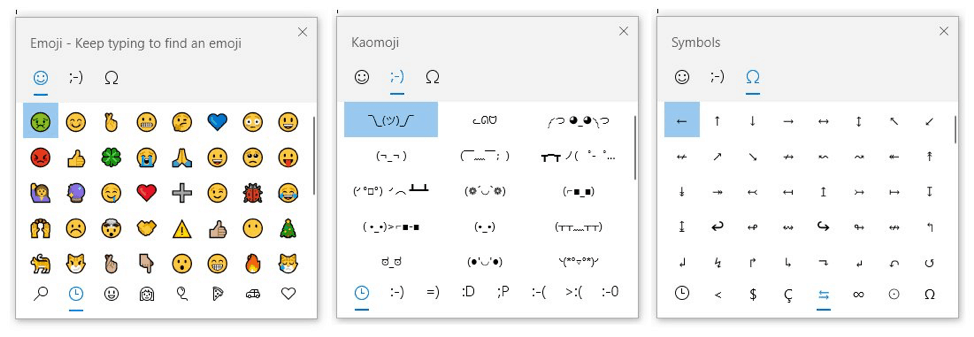In addition to the Emoji improvements, here is the list of changes and improvements included with today’s build.
We’ve made some adjustments to improve WIN+(period) reliability.We fixed an issue that could result in the Start menu not launching if the GPO to turn off the all apps list in Start was enabled.We fixed an issue where the default Microsoft Word web tile pinned to Start (in the case where Office wasn’t installed) was unexpectedly launching Microsoft Edge in inPrivate mode.We fixed an issue resulting in Microsoft Edge sometimes crashing when editing or tabbing through PDFs.We’ve made a change to improve cloud clipboard (if enabled) sync reliability.We fixed an issue that could result in the lock screen unexpectedly not dismissing until Ctrl+Alt+Del was pressed.We fixed an issue where if high contrast mode was enabled during Windows setup, that state wouldn’t persist first logon.Note: We’re rolling back the new Settings header from 100% to 50% of Insiders on Home and non-domain joined Pro edition PCs. This is so we can have a side by side comparison to help evaluate quality in both on and off state. We’ll let you know when the rollout increases again.We fixed an issue where Narrator continuous reading in Edge did not keep the text cursor at the position where reading was started from.We fixed an issue where Narrator Scan mode down arrow navigation might get stuck when reading in Chrome.In Windows Sandbox, Settings app no longer crashes when you navigate to the Narrator settings.
When Microsoft increased the Insiders builds, it usually means the company is closer to the finalization of the next feature update – expected to be released the Spring. Of course, there is still a healthy amount of known issues for users and developers alike. Make sure to read the full blog post for all improvements, known issues, and workarounds.
![]()