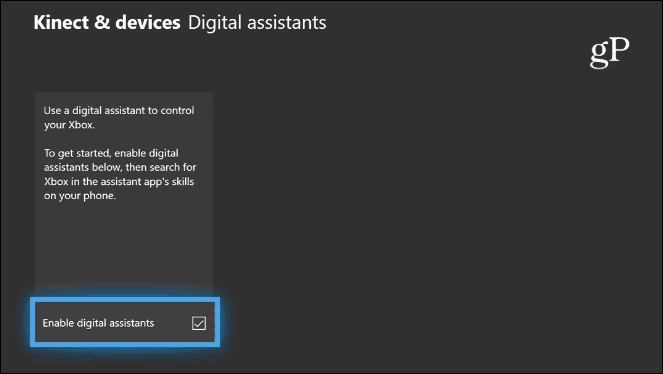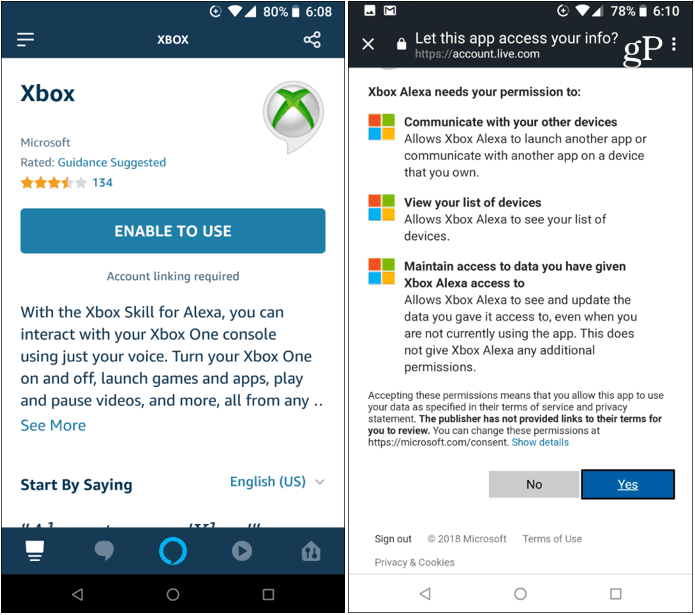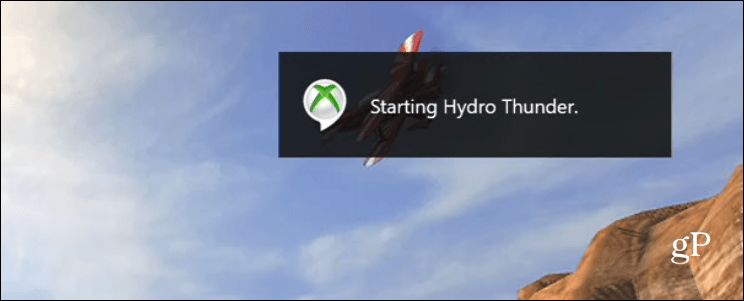Connect Alexa with Xbox One
On your Xbox One console, head to Settings > Kinect & devices > Digital assistants and check the “Enable digital assistants” box.
Alexa will scan your network for devices and when it finds your Xbox console, it lets you know and gives you a few voice commands to get you started. It’s easy to set up and when you use a command for Xbox through Alexa, a message appears in the upper-right corner of the screen.
There are a lot of things you can do with Xbox through Alexa. To learn more commands, say: “Alexa, ask Xbox what I can say” and it will read off some things you can do such as the following:
“Alexa, tell Xbox to launch [game or app].”“Alexa, tell Xbox to pause.”“Alexa, tell Xbox to turn it up.”“Alexa, tell Xbox to record that.”“Alexa, tell Xbox to start a party.”
The experience is rather seamless. After giving a voice command, Alexa and Xbox are responsive. But is this the most practical use case? Would you start using voice commands more often than the controller? Doubtful. But it is something you can use if you are busy with something else and can’t get to your controller or remote.
Or, you might want to use it when you’re really into a game and want to record it. You can say: “Alexa, tell Xbox to record that.” You can even have it record back however long you want. For example, say: “Alexa, tell Xbox to record the last five minutes.” You can also use it to find out what other gamers are doing, invite a player into a party, send a Gamertag a message, and more. Oh, and you can have Alexa power the console on or off. Comment Name * Email *
Δ Save my name and email and send me emails as new comments are made to this post.
![]()