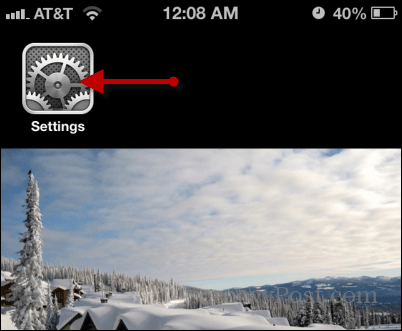That being said, as these alerts started coming in I was in the middle of a conference call and needed to disable them so I could focus on my meeting. Here’s how I turned them off on my iPhone and later turned the AMBER alerts back on. Start by tapping Settings.
Tap Notifications.
Under Government Alerts, just toggle the AMBER alerts on or off.
Although some I’ve spoken with consider these AMBER alerts as a violation of personal privacy, I personally value them as a great tool that helps protect our children. So, if you disable them on your device, I hope it’s just temporary and you will turn them back on as appropriate. -S Comment Name * Email *
Δ Save my name and email and send me emails as new comments are made to this post.