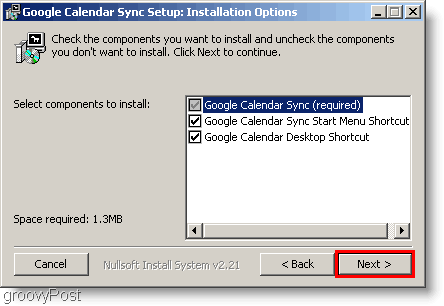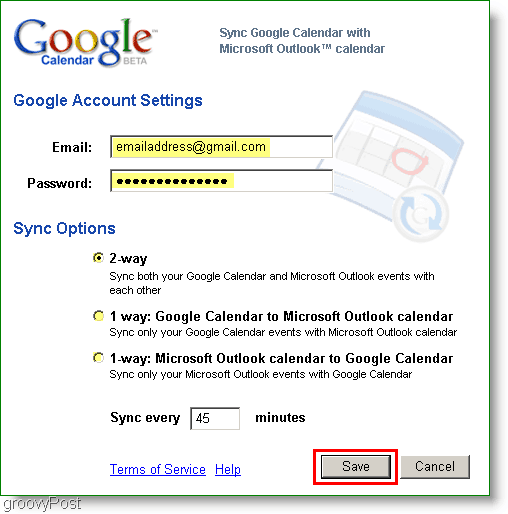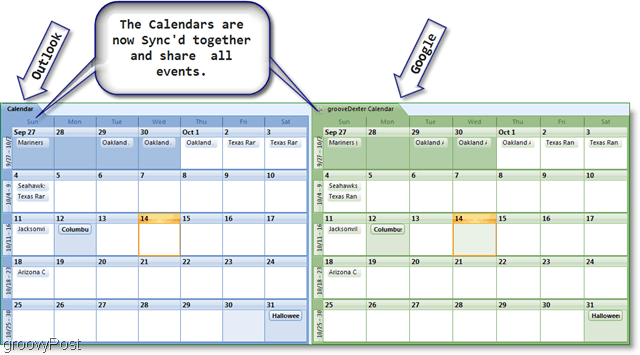Once you install Google Sync App, you’ll be able to see all of your Outlook appointments and events on the go from your Google Calendar. Cloud computing at its best right? I think someone at Google did something right here and did I mention that the program is free? Excellent news! Okay, let’s get to work on syncing up these two calendar titans. Note: Google Calendar Sync is compatible with Windows XP (32 bit), Windows Vista (32 & 64 bit) and after testing it, yes it does work with Windows 7. Also, Google Sync App will only sync your primary and default calendars; secondary calendars are out of luck. If anyone tests this with Outlook 2010, please drop a note below as I’ve not yet had a chance to test it with Outlook 2010. Before getting started, close Microsoft Outlook.
How-To Sync Outlook Calendar with Google
Step 1.
Download Google Sync [from http://www.google.com/sync/pc.html]
Step 2.
Run through the Installation Wizard; it’s very quick and pretty self-explanatory; let’s move on… nothing to see here.
Step 3.
Once you finish the installation, it’s time to set up the Sync app. Enter your Google Email address and your Password. Now you have to choose how you would like to sync. Here are the differences between the three options.
2-way: Your Outlook and primary Google calendar are linked at the hip. Any changes done to either calendar will directly show up on both calendars. Any currently existing calendar events will be synced to each calendar as well.1-way Google: Google events get copied to your Outlook calendar. Outlook events will not copy to Google.1-way Microsoft: Outlook events get copied to your Google calendar. Google events will not copy to Outlook.
Don’t forget to set how often you would like your calendars to sync! Click Save to start syncing.
All done! If you chose the 2-way option now all events on either Calendar will sync to each other.
If you feel like the sync is taking too long, you can manually sync your calendars by doing a right-click on the calendar icon in your system tray. The context menu for the sync app should pop up, then you can click Sync to start a manual sync. If you want to stop syncs for the day then just open the same menu, but click Exit.
Questions, Comments? Drop a comment below, or Join us in our Free Technical Support Community Forum. Tried to rename a registry key called 9.3, but no success yet. Also install/run with XP compatibility mode did not help. Any other ideas? “Could not connect to Microsoft Outlook: error -2147319779. Please see our Help Center for more information.” B (Export from Google to ical & import to outlook is fine, so data isn’t the problem) I wouldn’t recommend it to anyone because there doesn’t seem to be any support to contact for it, so if it fails for you you are stuck. tough. You can’t rely on it, so if anyone relies on you, well …. Comment Name * Email *
Δ Save my name and email and send me emails as new comments are made to this post.
![]()