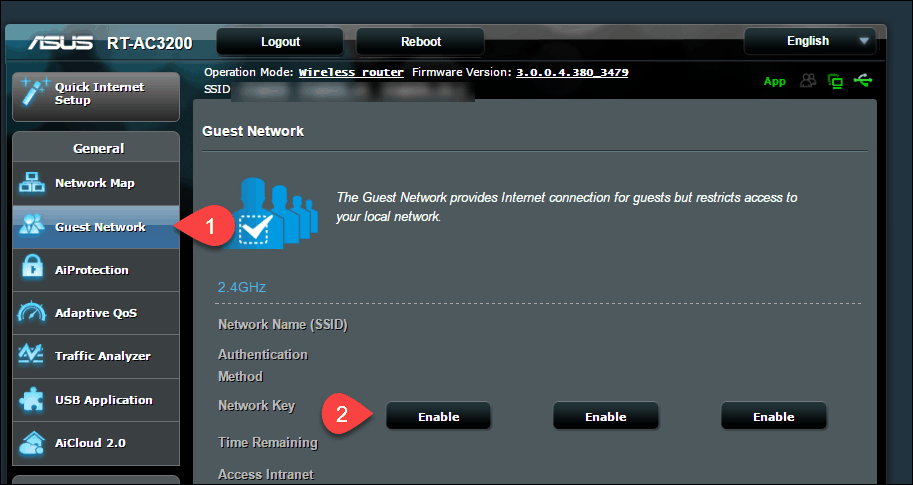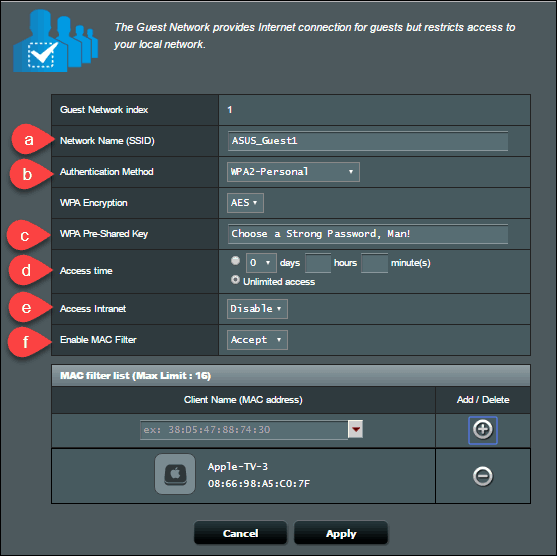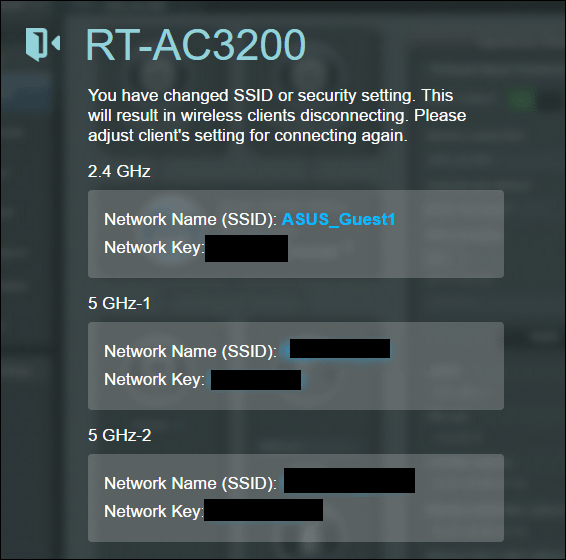Huh? What is a Guest Wi-Fi Network?
Editor’s note: A guest network provides internet access to visitors at your home or business while restricting access to your regular Wi-Fi network. It’s a great way of keeping your home Wi-Fi network secure, along with your various IoT devices. For example, I used to hate it when guests would come over and mess with my Sonos. I’m the commander of music in my home! Another excellent idea for Guest Wi-Fi Networks is using them to set up a separate guest network for your kids, too, as parental control. But that’s a topic for another time. Here’s how to set up a guest network in 60 seconds or less. Your guest network is now up and running. I recommend taking it for a test drive and seeing what you can and can’t access. And, of course, still, be judicious about who you allow accessing your guest network. Everyday users should be walled off from restricted areas on your network, but a wily hacker can use a guest network as a toehold. Use a strong password and keep it safe! Do you use a guest network? How and why? Tell us in the comments. Which Wireless router do you have? An ASUS or another brand? I’m running a ASUS RT-AC86U for my parents (I’m remote). Just migrated from another router that they configured to run a wifi network with the same name as the old router model number (now obsolete and highly confusing to them). We changed the name of their personal WIFI network, but I didn’t want to make them update all of their devices so I set up a guest network to mimic their old network to facilitate migration (I turned off broadcast SSID ID so it just runs in the background) I’d like to be able to see which clients are connected through each network. Thanks. Comment Name * Email *
Δ Save my name and email and send me emails as new comments are made to this post.
![]()