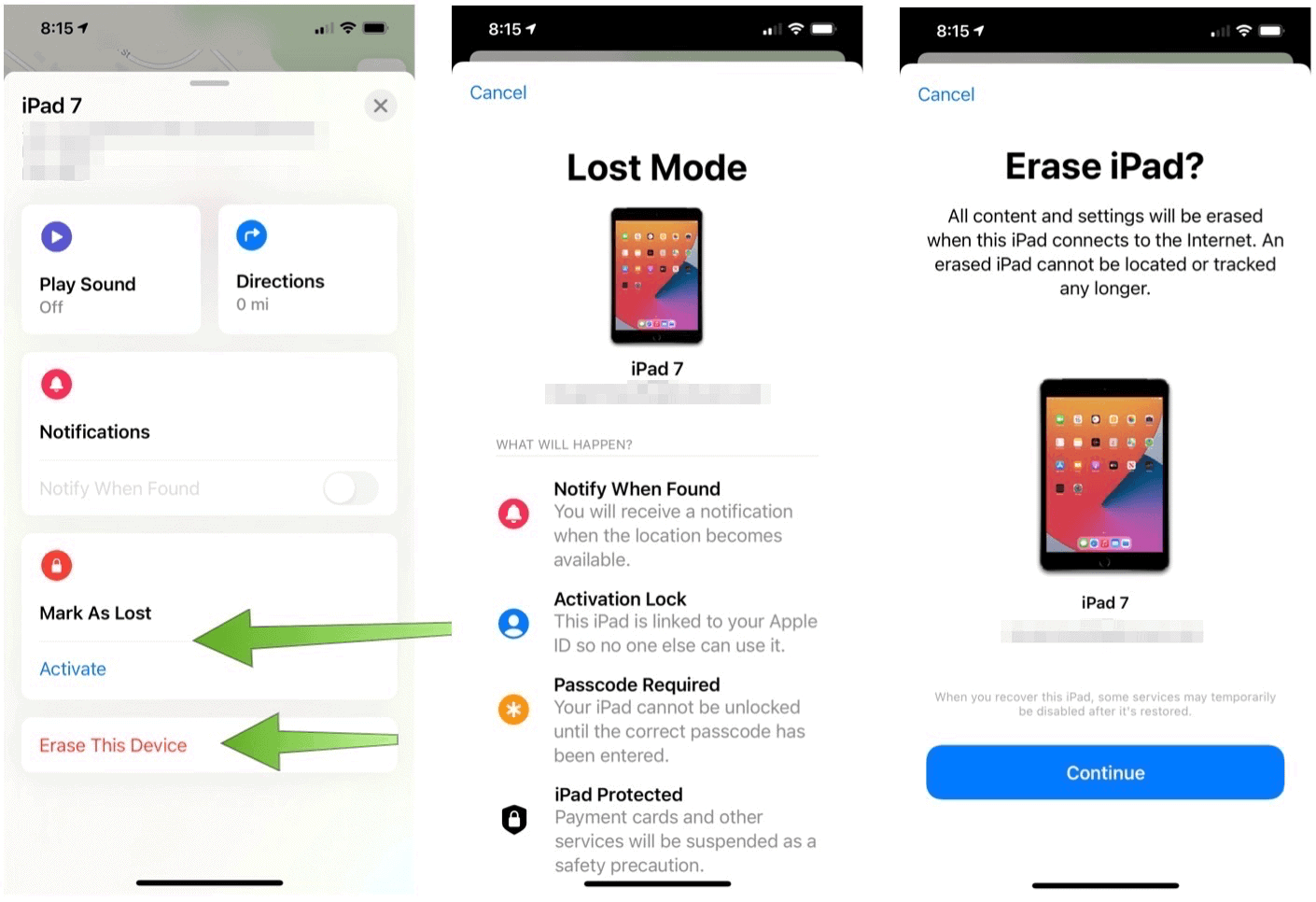Find My App Introduction
The aptly named Find My app allows you to keep track of your family and friends’ current locations and share your location with the same people. You can also use the app to track, remotely lock, and erase lost Apple devices. Find My is available on iPhone, iPad, Apple Watch, AirPods, Mac, and through the web. If you’re part of an Apple Family Sharing group, their machines are also trackable using the app.
Remotely Locking and Deleting Files
The directions to remotely lock and delete files on supported devices is similar across devices. In the following steps, you’ll learn how to do the process on iPhone/iPad, Mac, and the web.
iPhone and iPad
When a device gets marked lost, it will automatically lock if it’s reachable through a wireless signal, it will automatically lock. From now on, the device will show your phone and message so the person who finds it can contact you. Once locked, the device will also disable Apple Pay if you have the tool set up on the device. When this occurs, a confirmation email goes out to the primary email address associated with your Apple ID. Once you recover your device, you will need to unlock it with your passcode. Erasing the device remotely requires a few extra steps. The tool is best when your device is missing, and you need to protect your data.
Mac
In the event you need to wipe a device remotely, you can do so using the Find My app on Mac:
Web
To access Find My on the internet:
What About Security?
Not surprisingly, a big part of Find My is Apple’s ability to locate persons or devices. To do this, the company relies on Bluetooth signals across all Apple devices, not just the ones you own. As the company explains: It’s also important to note how Apple secures location information: Find My is a useful app that lets you find your friends, family, and devices with ease. When a device goes missing, Apple makes it possible to lock remotely and, if necessary, delete content.
![]()