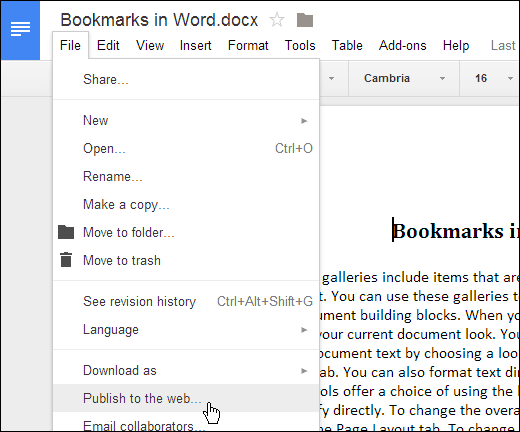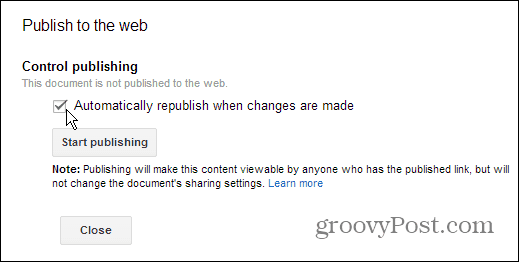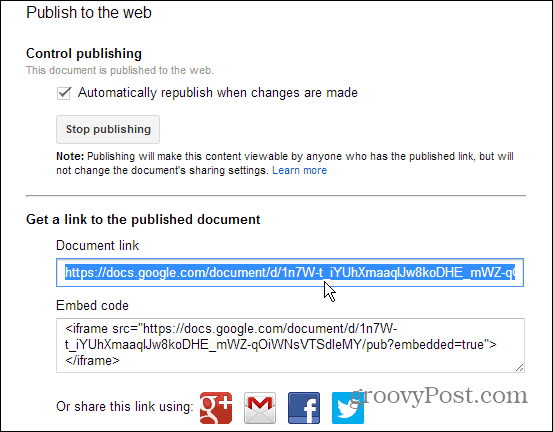For this tutorial I am going to use a simple word document. But this allows you to easily share documents and presentations with a URL, too.
Publish a Google Doc as a Web Page
Log in to your Google account and create a document or browse to the one you want to publish as a web page on Google Drive. Then click File > Publish to the web.
After that you have the option to control publishing after changes are made to the document. After making your choice click the “Start publishing” button and verify you want to publish it.
After that you can copy the link to the document page and send it to the folks who need it, embed the code to your site or SharePoint, or share it on one of the offered social networks.
That’s all there is to it! When the people click the link, they are brought to the page that displays the document or presentation.
Comment Name * Email *
Δ Save my name and email and send me emails as new comments are made to this post.