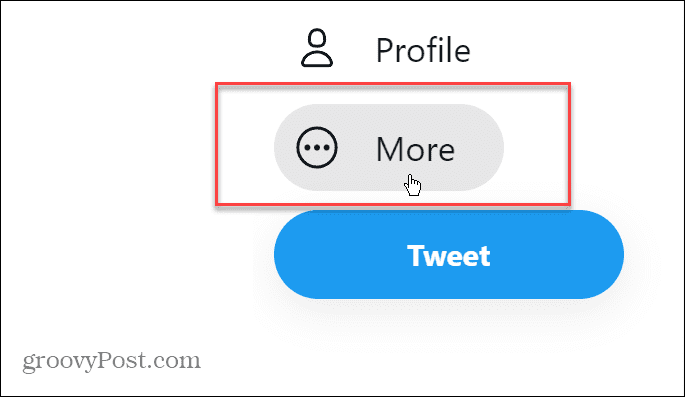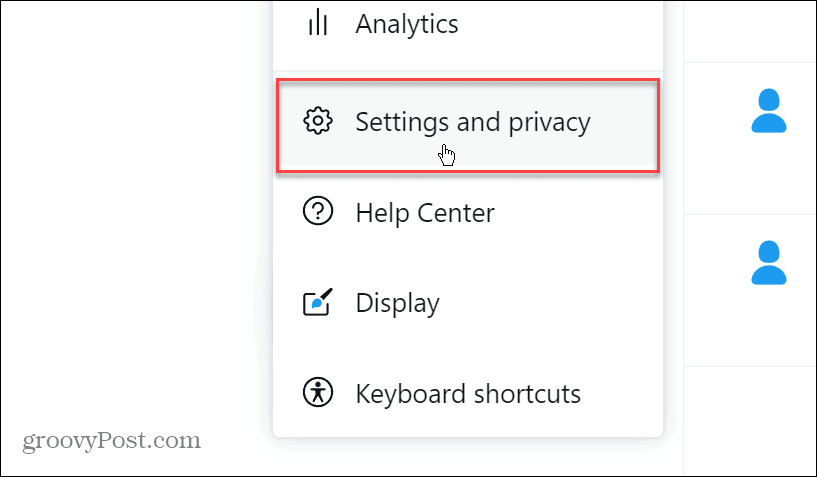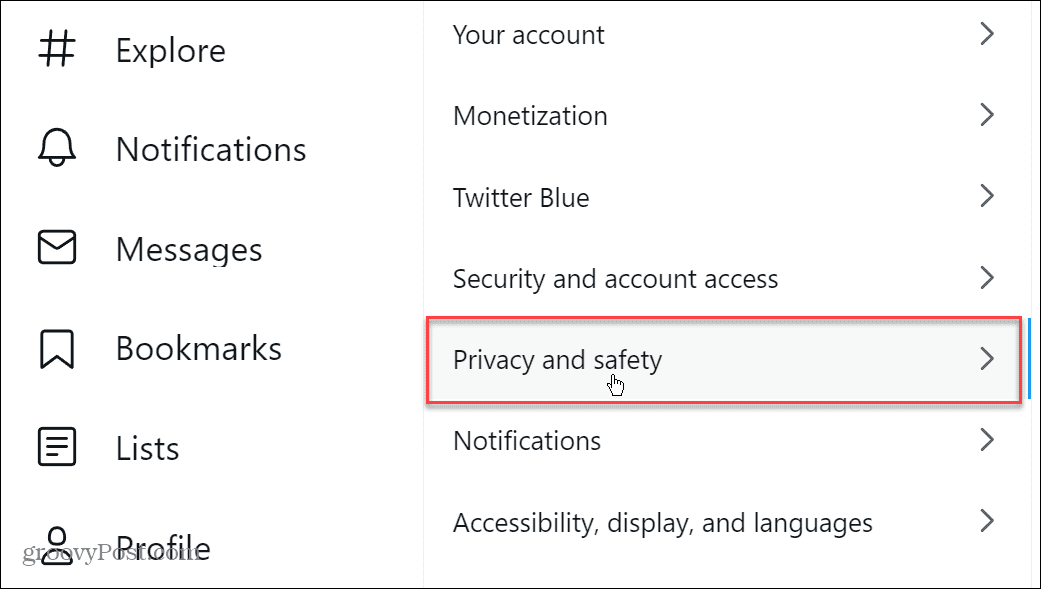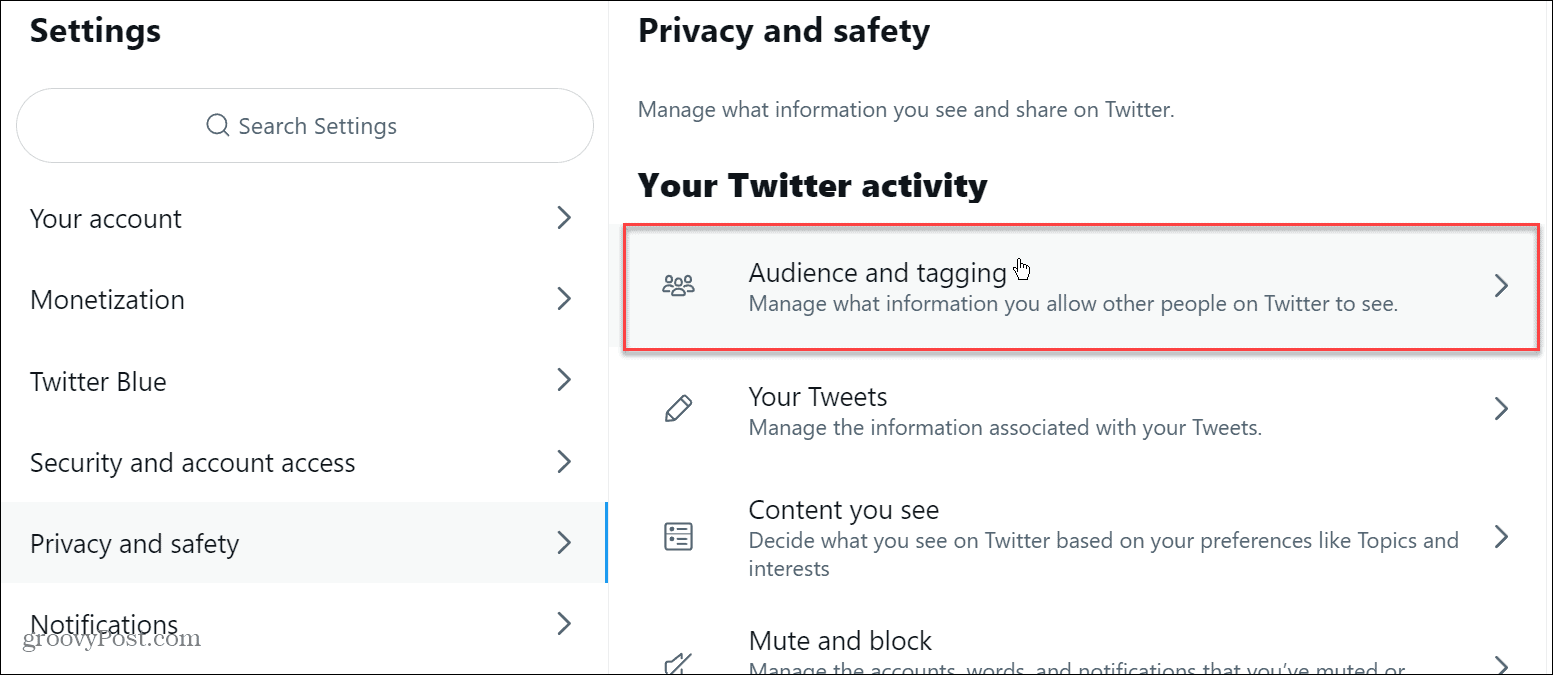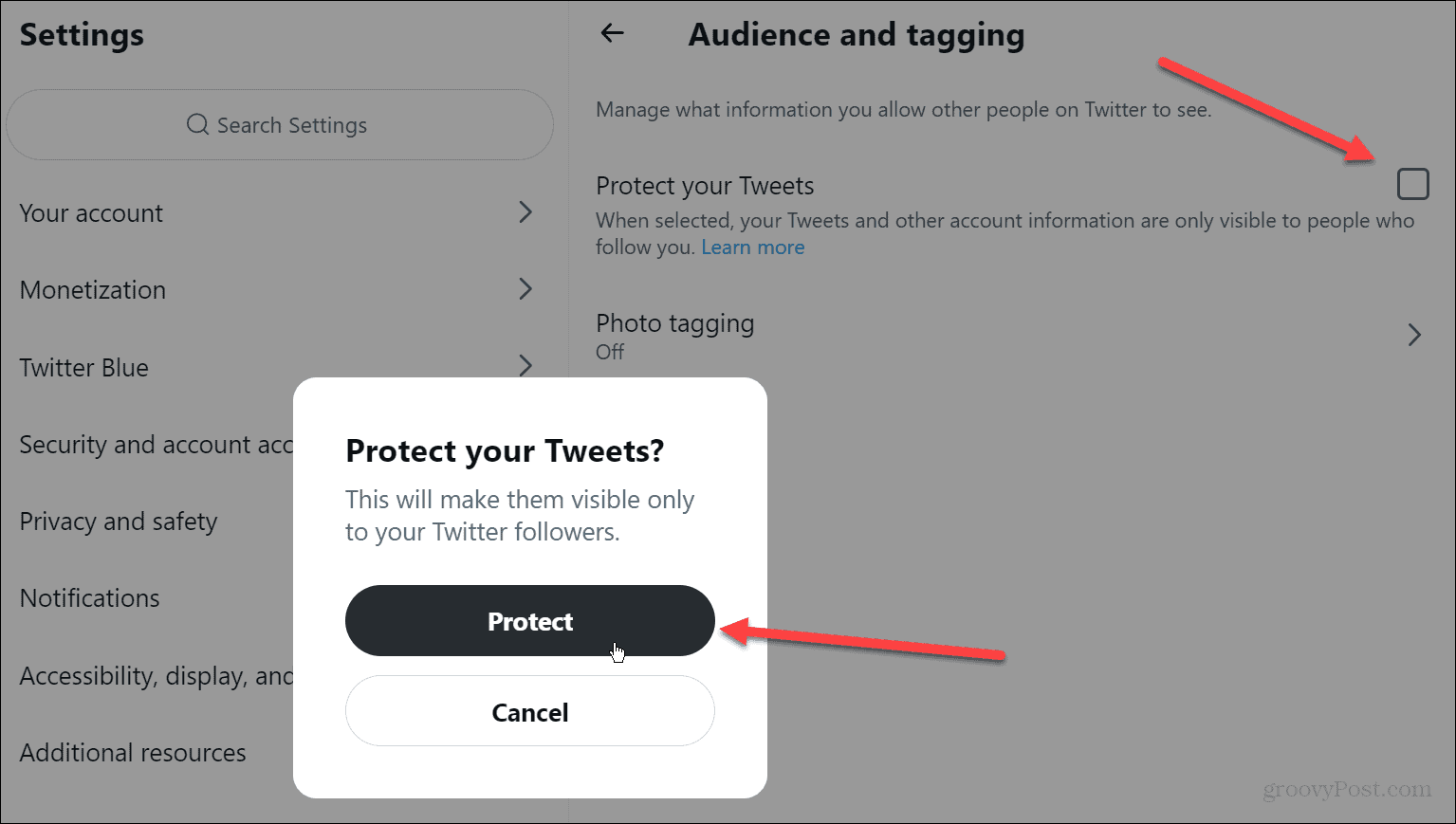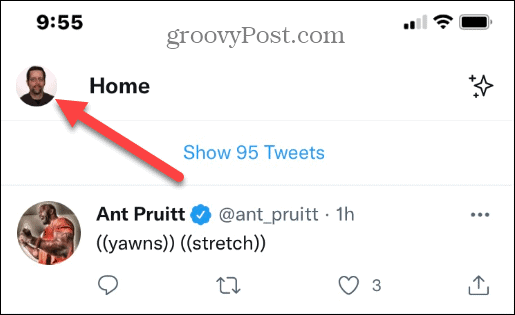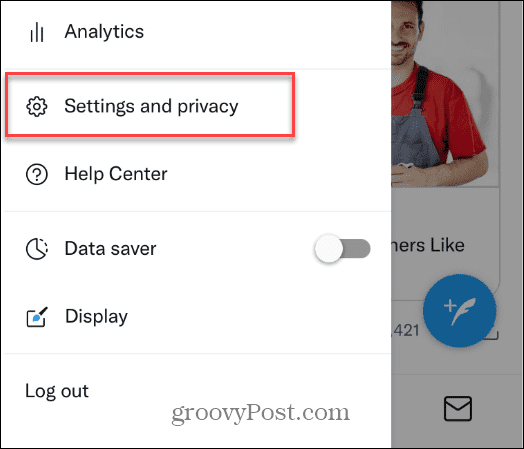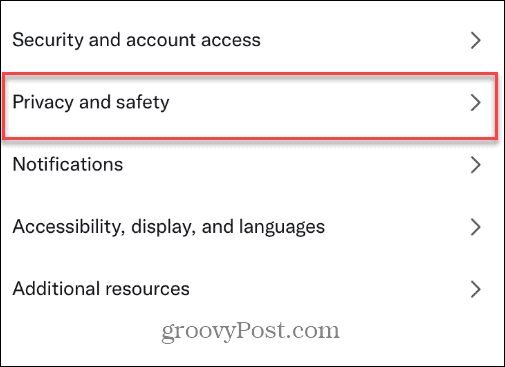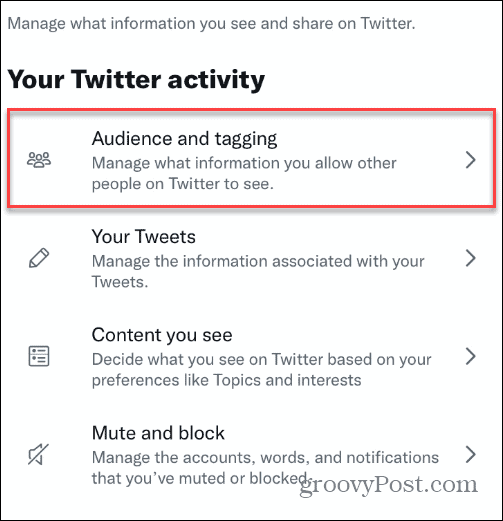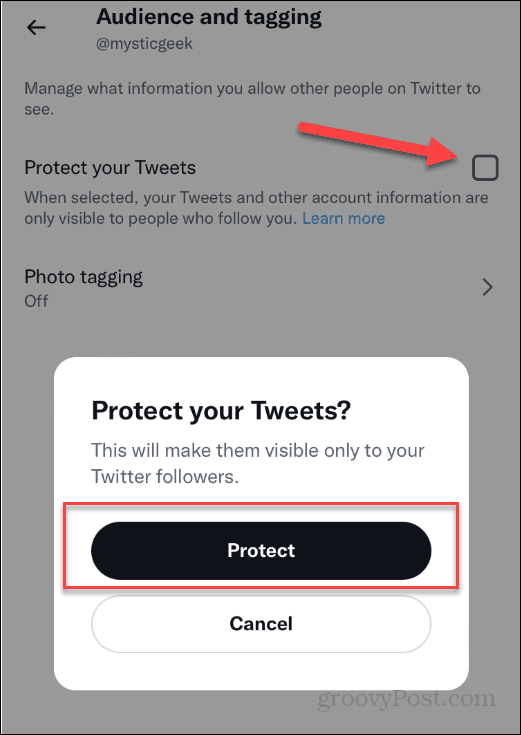Instead of broadcasting to the world, you might want to make your Twitter account private. That allows your tweets only to be seen by your followers and can’t be retweeted. In addition, your older tweets will be protected too. If you want to protect your tweets, you can make your Twitter account private to have a modicum of privacy on the social media network. This guide will show you how.
How to Make Your Twitter Account Private
Since the last Twitter redesign, it’s been a little harder to know how to switch to a private Twitter profile. The steps below will explain what to do. To make your Twitter account private on your desktop: After following the steps above, your tweets are set to Private, which makes your entire account private. If you’ve made your Twitter account private on your desktop previously, you’ll notice the steps have changed to the ones shown above.
How to Make Your Twitter Account Private from Mobile
Many Twitter users will use their mobile phones or tablet to tweet messages and manage settings. We’ll show you how to make your Twitter account private on your iPhone below. If you have an Android device, the steps are virtually identical. To make your Twitter account private from your phone or tablet:
Staying Private on Twitter
When you make your Twitter account private, only your followers can see your tweets, giving you extra privacy. In addition, it keeps all the extra noise from the platform from bothering you. Note that if you reply to another user with a private account, they won’t see it, even if it’s a public account. It’s a minor trade-off but can be significant depending on how you want to use the platform. If you are new to Twitter, ensure you read our guide on using Twitter. In addition, you’ll want to learn how to enable 2FA on Twitter for additional security. Also, if a private account isn’t enough, you can permanently delete your Twitter account. If you’re a heavy Twitter user, you can download and view your Twitter history at any point. Comment Name * Email *
Δ Save my name and email and send me emails as new comments are made to this post.
![]()