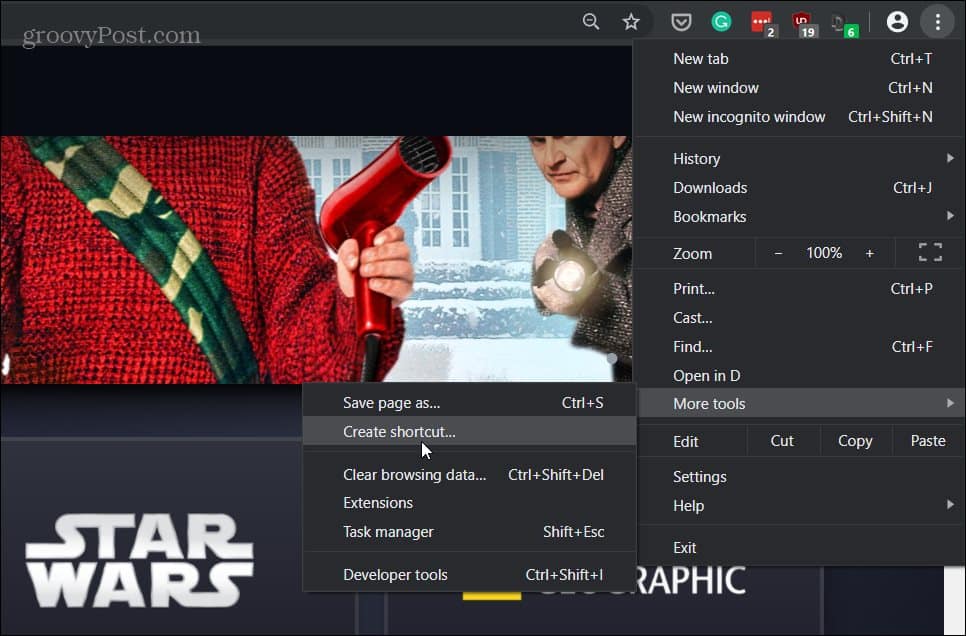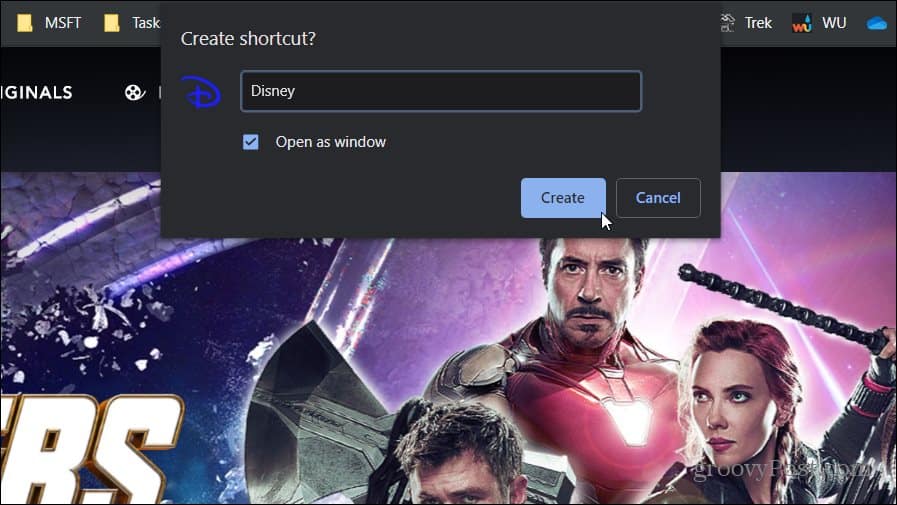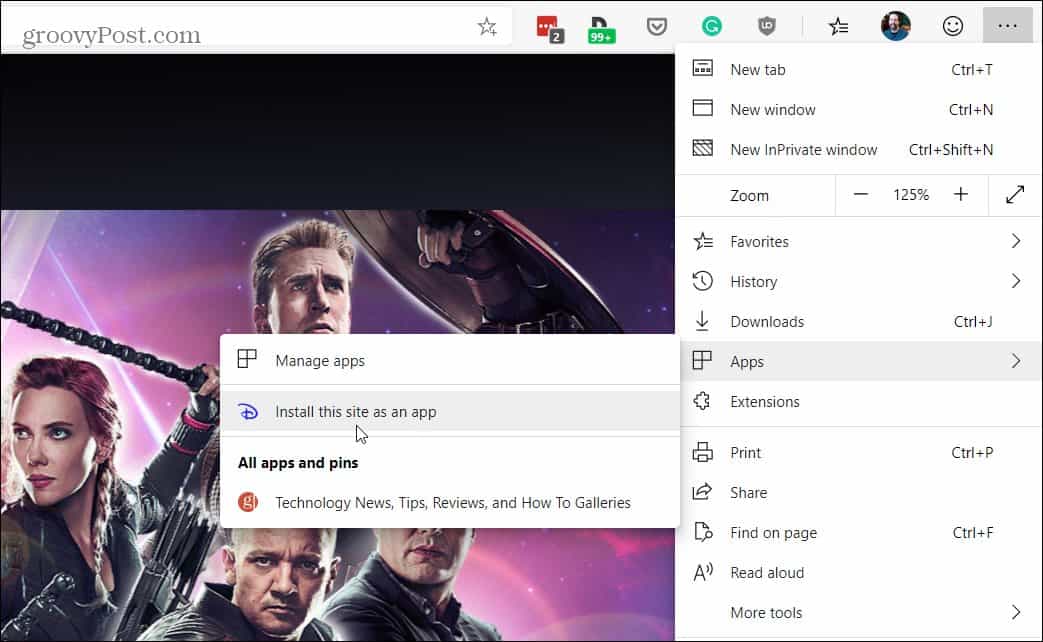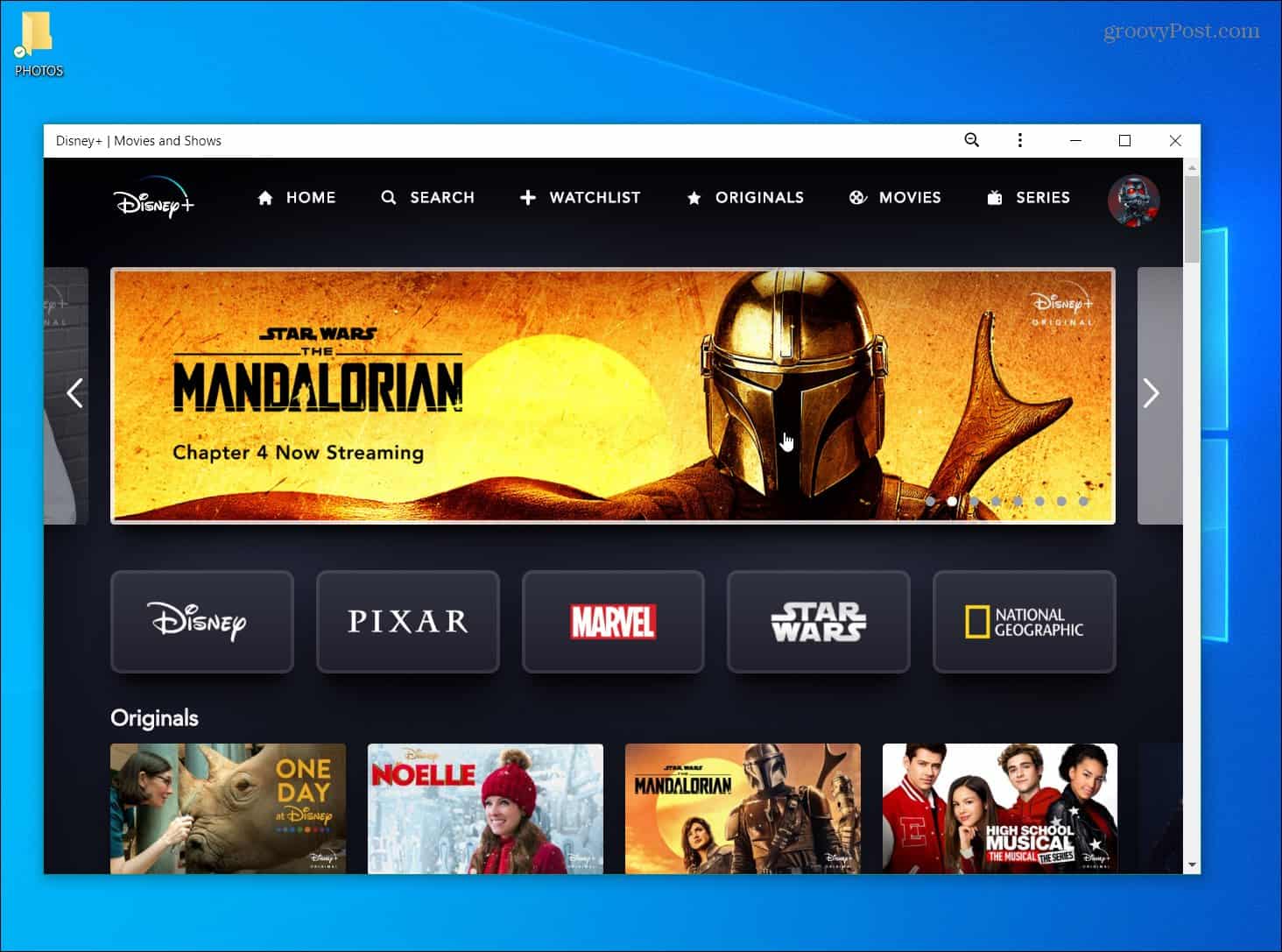Now, to be fair, you can watch Disney Plus through any browser on your Windows 10 machine. But you might not want to launch a full browser session or a new tab. And instead, have a more app-like experience with it. Thanks to Progressive Web Apps (PWAs) and a Chromium-based browser like the new Microsoft Edge, you can do just that. Here’s how.
Install Disney+ as an App (PWA) on Windows 10
The steps for creating a PWA on any Chromium-based browser are virtually the same, but here we’ll take a look at using the new Microsoft Edge and Google Chrome.
For Google Chrome
Launch Chrome and head to the Disney+ website, and log into your account. Then click the Menu button in the upper-right corner of Chrome’s toolbar. Then navigate to More tools > Create shortcut.
Next, type in a name for the shortcut and check the “Open as window” box, so it opens as its own app experience. Then click the Create button.
That will create a shortcut on your desktop and in the Start menu. You can even pin it to the taskbar for easier access.
For Microsoft Edge (Chromium-based)
Installing Disney Plus as a PWA using Edge a more straightforward process. Note that for this to work, you will need to be running the Chromium-based version of Edge. At the time of this writing, it’s in beta and available for anyone to install. For more, check out our article on how to install the new Edge. Launch the browser and head to the Disney+ website, and log into your account. Next, click the Menu button in the upper-right corner and click Apps > Install this site as an app.
Next, type in a name for the app shortcut and click the Install button. That will create a Disney Plus shortcut on the Desktop and in the Start menu, and you can pin it to the taskbar.
When installed as a PWA, Disney Plus isn’t just a shortcut to the website. It opens in its own dedicated window that is completely separate from your browser experience. You launch it just like you would any other regularly installed app on your PC.
The service streams in resolutions up to 4K Ultra HD in Dolby Vision and HDR 10. Where available, it also supports Dolby Atmos sound. It is just $7.99/month or $79.99/year. Or, you can get the Disney Plus bundle that includes Hulu (With Ads) and ESPN+ for $13.99/month. Or, you can grab the new bundle that offers Disney Plus, Hulu (No Ads), and ESPN+ for $19.99/month.
![]()