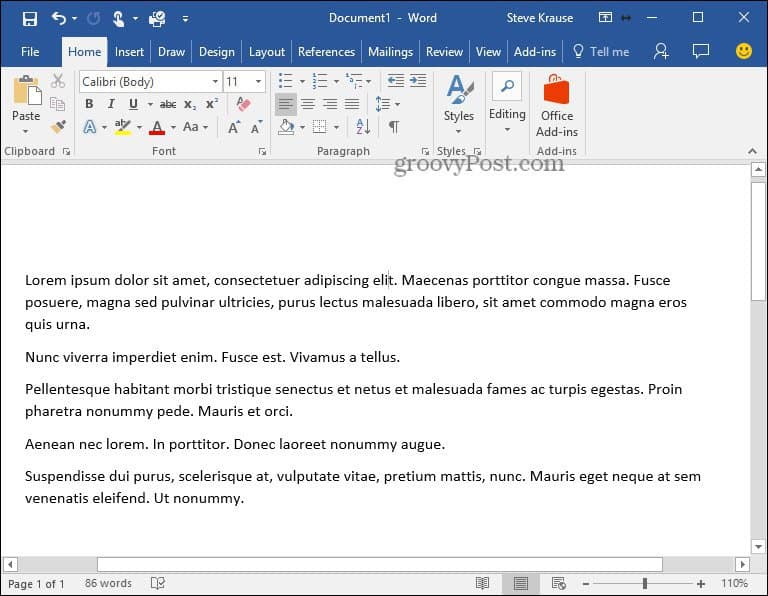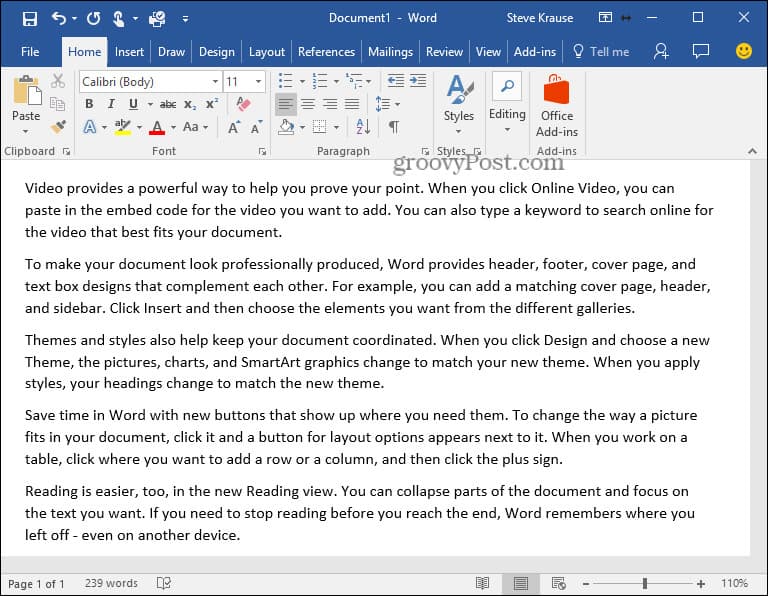So first, let’s review the command for Lorem Ipsum and then consider the command for inserting Random Text into a word document. Editors note: As of 2017, only the Windows version of Microsoft Word supports inserting Lorem Ipsum. Microsoft Word for Mac only supports inserting Random text.
Insert Lorem Ipsum into a Microsoft Word document
Type =lorem() into a new or existing Word document and hit the enter key.
Inserting Random text works in the same way.
Insert Random Text into a Microsoft Word document
Type =rand() into a new or existing Word document to insert Random text.
Additional Features Although you can use the commands above, Microsoft also allows you to change the default behavior by modifying the syntax. Very handy if you want to control how much text is generated.
Use the Syntax =lorem(paragraph,sentence) or =rand(paragraph,sentence)=lorem(3,9) will create Lorem Ipsum text output with 3 Paragraphs each with 9 Sentences=rand(4,3) will create Random text output with 4 Paragraphs each with 3 SentencesWord 2016, 2013, 2010 and 2007 support the =lorem() syntaxWord 2016, 2013, 2010, 2007 and 2003 support the =rand() syntax
Article originally published 4/8/2008. Updated 8/8/2017. Thanks GroovyDude I suggest both comments use “support” So, my only suggestion would be to try rand() Good Luck Comment Name * Email *
Δ Save my name and email and send me emails as new comments are made to this post.
![]()